If you’ve ever wanted to download streaming videos, you can start right now, thanks to Applian Technologies and Replay Media Catcher.
This is a short guide to the basics of downloading streaming flash videos with Replay Media Catcher. This amazing program from Applian Technologies makes it very easy to download streaming videos.
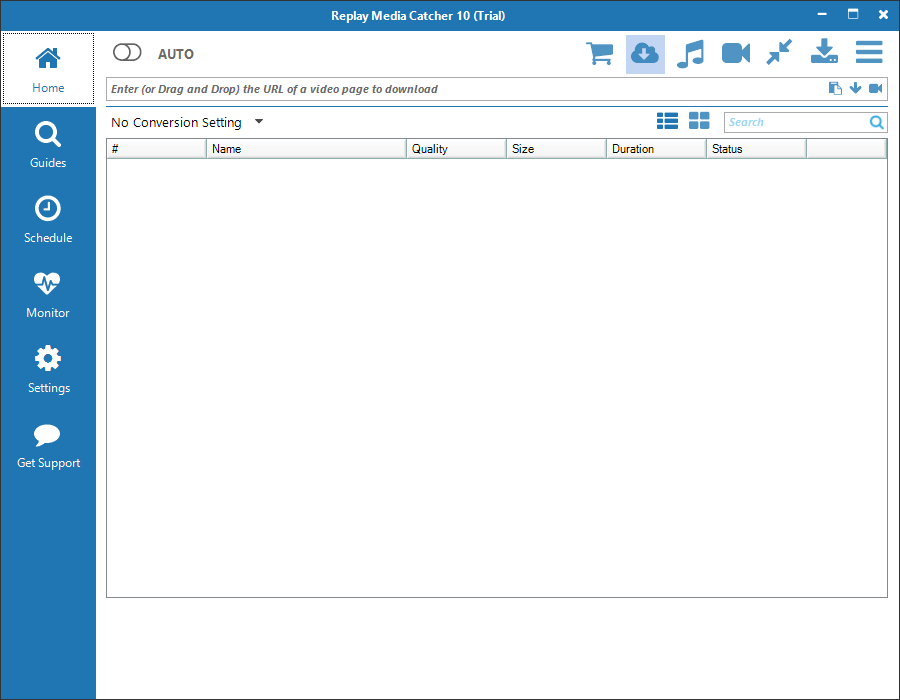
Get your own copy of Replay Media Catcher today and start downloading.
To get started, read the article, or just watch a video tutorial.
Crash Course on How To Download Streaming Videos
- Open Replay Media Catcher and click on the box that says “Download Music and Video as it plays in your browser.”
- At the top left of the program window, you will see a toggle set to “Off.”
Ready to download streaming Flash videos? Just click the “Off” button. Once you click Off, you will see the “On” button light up in green. This lets you know that Replay Media Catcher is ready to start capturing streaming Flash videos.
Make sure to start recording before you start viewing your videos. It’s crucially important to start recording before going to the web sites where you want to download streaming videos and animation. - Go to the site where you want to record something.
Once you start playing your video, it will pop up in the Replay Media Catcher list. And it will probably show up as a “Complete” recording even while the video is still playing: - Go ahead and record a video–or a whole bunch of them.
They will all appear in the Replay Media Catcher window. To play back a video, click on the arrow at the top right of the video’s icon. When the pulldown menu appears, just click on “Play.”
Once you are done recording, make sure to hit the “Off” button or close Replay Media Catcher. Otherwise the program will record anything else you play, possibly leaving you with files you didn’t want to record or use disk space to store.
This program is an incredibly easy way to capture streaming videos, and it works with all major protocols. Replay Media Catcher also captures MP3s and MP4s, making it a perfect program for many music sites as well.
Now that you have seen how simple it is to download streaming videos, download the demo of Replay Media Catcher and see for yourself.
Here’s a quick video showing how this all works:
Learn more about downloading videos with Replay Media Catcher